Best encryption software for external hard drive – In today’s digital world, securing sensitive data is more crucial than ever. With increasing threats of data breaches and unauthorized access, encryption has become a necessary measure for protecting your information. This article explores the best encryption software available for external hard drives, offering a comprehensive overview to help you choose the right solution for your needs.
Why Encryption is Important: Best Encryption Software For External Hard Drive
Encryption is the process of converting data into a code to prevent unauthorized access. It transforms readable data into an unreadable format, ensuring that only authorized users can access the original content. Here are some key reasons why encryption is important:
- Data Protection: Protects sensitive information from theft and unauthorized access.
- Compliance: Helps organizations comply with data protection regulations such as GDPR and HIPAA.
- Peace of Mind: Gives users confidence that their personal or business data is secure.
Features to Look for in Encryption Software
When choosing encryption software for your external hard drive, consider the following features:
- User-Friendly Interface: Look for software that is easy to navigate, especially for those who may not be tech-savvy.
- Strong Encryption Standards: Ensure the software uses strong encryption algorithms like AES-256.
- Compatibility: Check if the software is compatible with your operating system (Windows, macOS, Linux).
- Backup Options: Some software offers automatic backups to ensure your data is safe.
- Customer Support: Reliable customer support can be crucial if you encounter issues.
Top Encryption Software for External Hard Drives
1. VeraCrypt
VeraCrypt is a popular open-source encryption software known for its strong security features. It uses advanced encryption algorithms, including AES, Serpent, and Twofish. VeraCrypt can encrypt entire external hard drives or create encrypted containers for individual files.
- Pros: Free, open-source, strong encryption algorithms, supports multiple operating systems.
- Cons: Steeper learning curve for beginners.
2. BitLocker
BitLocker is a built-in encryption tool for Windows operating systems. It provides robust encryption for external drives, making it easy to secure your data without additional software.
- Pros: Integrated into Windows, user-friendly, seamless performance.
- Cons: Only available on Windows Pro and Enterprise editions.
3. AxCrypt
AxCrypt is a user-friendly encryption software that offers strong AES-128 and AES-256 encryption. It’s ideal for individual users looking for quick and effective file encryption.
- Pros: Easy to use, integrates with Windows Explorer, free version available.
- Cons: The free version has limited features.
4. DiskCryptor
DiskCryptor is another open-source solution that allows users to encrypt entire drives and partitions. It supports AES and Twofish encryption algorithms and is compatible with most operating systems.
- Pros: Free, open-source, supports boot encryption.
- Cons: Less user-friendly than some alternatives.
5. Symantec Encryption Desktop
Symantec offers a comprehensive encryption solution that protects files, folders, and external drives. Known for its robust security and effective management tools, it’s suitable for businesses and professionals.

Source: miradore.com
- Pros: Strong security features, excellent customer support.
- Cons: Can be expensive for individual users.
How to Encrypt Your External Hard Drive
Encrypting your external hard drive is a straightforward process. Here’s a step-by-step guide using VeraCrypt as an example:
- Download and install VeraCrypt from the official website.
- Connect your external hard drive to your computer.
- Open VeraCrypt and select “Create Volume.”
- Choose “Encrypt a non-system partition/drive” and click “Next.”
- Select your external hard drive from the list, then click “Next.”
- Choose an encryption algorithm (AES is recommended) and click “Next.”
- Set a strong password and click “Next.”
- Follow the prompts to format and encrypt the drive.
FAQ
What is the best encryption software for external hard drives?
The best encryption software varies based on your needs, but popular options include VeraCrypt, BitLocker, and AxCrypt.
Is encryption software easy to use?
Many encryption tools are user-friendly, but some, like VeraCrypt, may require a bit of learning for beginners.
Can I encrypt a drive that is already in use?
Yes, you can encrypt an existing drive, but it’s best to back up your data first to avoid loss during the encryption process.
How does encryption affect drive performance?
Encryption may slightly slow down drive performance, but the difference is often negligible for most users.
Conclusion
Choosing the right encryption software for your external hard drive is crucial for protecting your sensitive data. Whether you opt for free solutions like VeraCrypt or paid options like Symantec Encryption Desktop, ensure the software meets your security needs and is easy to use. Remember to back up your data before starting the encryption process to avoid any potential loss.
Stay safe and secure in your digital life!
If you found this article helpful, please share it with others who might benefit from securing their external hard drives.
Question & Answer Hub
What is encryption software?
Encryption software is a tool that secures data by converting it into a coded format, making it inaccessible without a decryption key.
Why should I encrypt my external hard drive?
Encrypting your external hard drive protects sensitive information from unauthorized access, especially if the drive is lost or stolen.
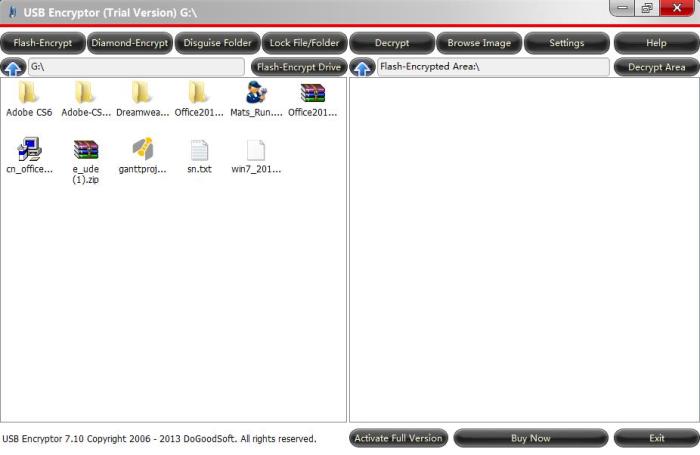
Source: dogoodsoft.com
Is encryption software easy to use?
Most modern encryption software is designed with user-friendly interfaces, making it accessible for both tech-savvy individuals and beginners.
Does encryption affect the performance of my external hard drive?
While there may be a slight impact on performance during encryption and decryption processes, it is usually minimal and often outweighed by the benefits of enhanced security.
Can I use encryption software on multiple devices?
Many encryption software options allow installation on multiple devices, but it’s best to check the licensing terms for each specific product.
